Update: While I’ve found the VeryWell tool described below to be helpful for basic nutrition facts, I recently started using ReciPal.com (affiliate). ReciPal is a more professional and accurate service, offering precise nutrition analysis and label creation. In fact, in my testing I’ve gotten the best results with ReciPal. If you’re creating labels for your business or need accurate, professional results I’d highly recommend creating a free nutrition label at ReciPal.com.
Some of the most common questions I get about my recipes are about calculating nutrition information. “How many calories does this soup have?” or, “how many grams of fat are in these cookies?”
Up until now, my answer has always been something like, “I dunno…” because this is a much more complicated question than it seems. While there are countless websites and mobile apps designed to help you calculate nutrition for different ingredients, that’s not too helpful for entire recipes. Finding the grams of fat in one serving of my Sesame Rice Bowl, for example, is no trivial matter… First, you’d have to look up the fat in brown rice. And then sun-dried tomatoes. And then a few slices of cucumber. Each of these ingredients would then need to be written down, divided by weird fractions for each serving, and then added together. The end result (assuming the math was correct) would still be a rough estimate and you would have to start at the beginning for calories, carbs, sodium, and more until your calculator catches fire and you throw your hands up in frustration.
Calculating nutrition facts by hand is an absolute nightmare.
Thankfully, dear readers, there’s a better way. I was excited to recently discover a free recipe nutrition calculator that allows you to create a nutrition label for any recipe you find online, and I thought it could be useful to give you a quick overview of how it works. The tool is located at VeryWell.com and it’s incredibly simple to use: to make a complete nutrition label, all you have to do is paste a list of ingredients into a text box, click a button, and it’ll calculate out all the details in seconds – complete with a per-serving breakdown of calories. Here’s a quick tutorial of how this tool can be used…
Step One
Find the recipe in question, highlight the entire ingredient list, and right-click to copy everything. For this example, we’re using my recent Sunflower Pesto Tabbouleh. You can also do this with a printed recipe, just have your ingredient list handy by your computer.
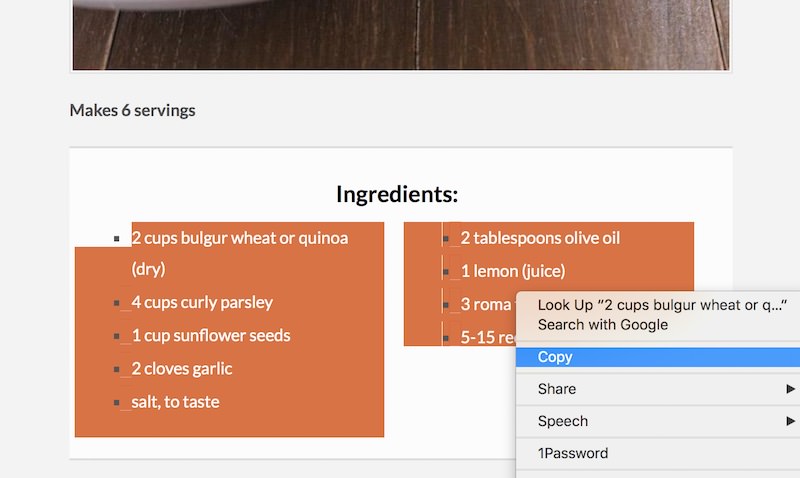
Step Two
Head over to https://www.verywell.com/recipe-nutrition-analyzer-4129594 and paste the list of ingredients right into the text box. Take a second to look everything over and ensure it’s just one ingredient per line. You can also adjust the number of servings to get a readout for each portion if you so desire.
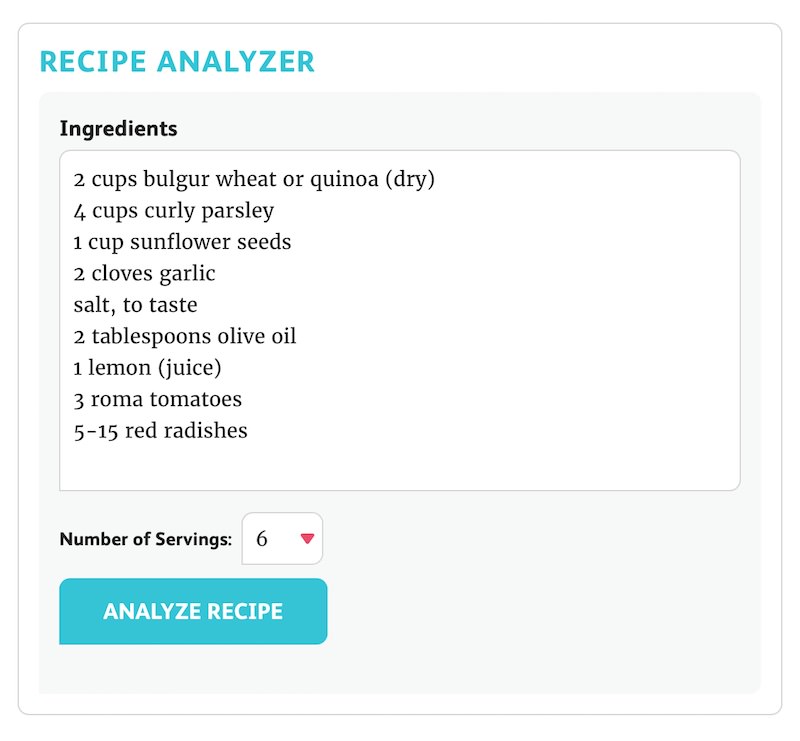
Step Three
Click “Analyze Recipe” and watch the magic happen. Behind the scenes, this tool is figuring out which ingredients you’re using and the quantities of each. It’s smart enough to interpret most wordings of certain foods, but it may need additional clarification on some ingredients. If that’s the case, those ingredients will be highlighted in yellow. For example, it didn’t understand “1 lemon (juice)” but by clicking the yellow area, I was able to clarify this as one whole lemon. It also needed clarification on the curly parsley. It’s also a good idea to look over each ingredient and ensure it didn’t do anything funny.
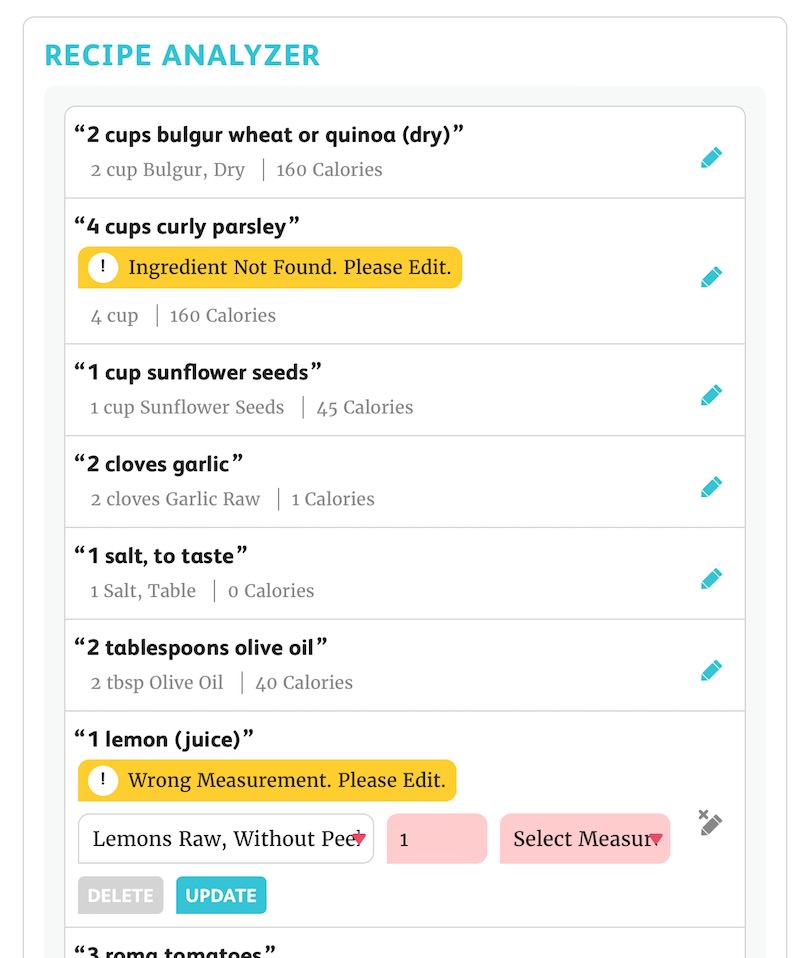
Step Four
After fixing those errors, the page automatically updates with a complete breakdown of the calories in each ingredient (on a per serving basis), plus a nutrition label for the entire recipe (also per serving).
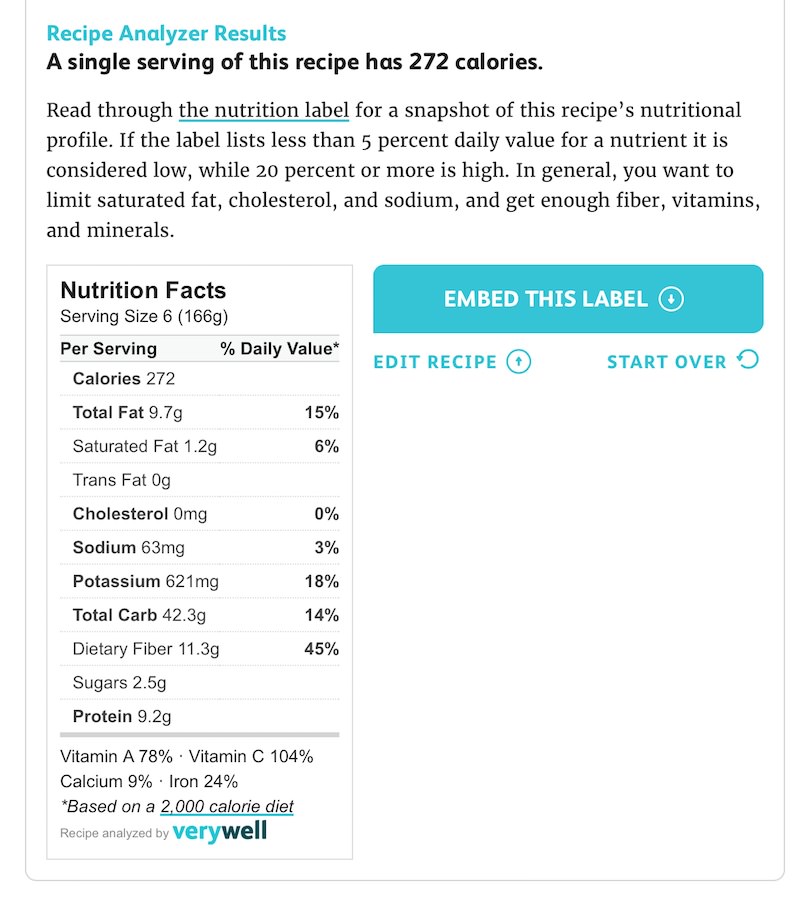
Amazing! If you aren’t already using this tool, it’s definitely something worth bookmarking for future use. Beyond just online recipes, it is also extremely useful for recipes in cookbooks or ones you create on the fly – simply type in everything you added to your meal and it’ll automagically create a label for you.
Finally, I can put an end to the, “how many calories are in this?” comments you have all been leaving on my recipes. 🙂
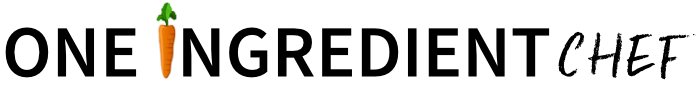
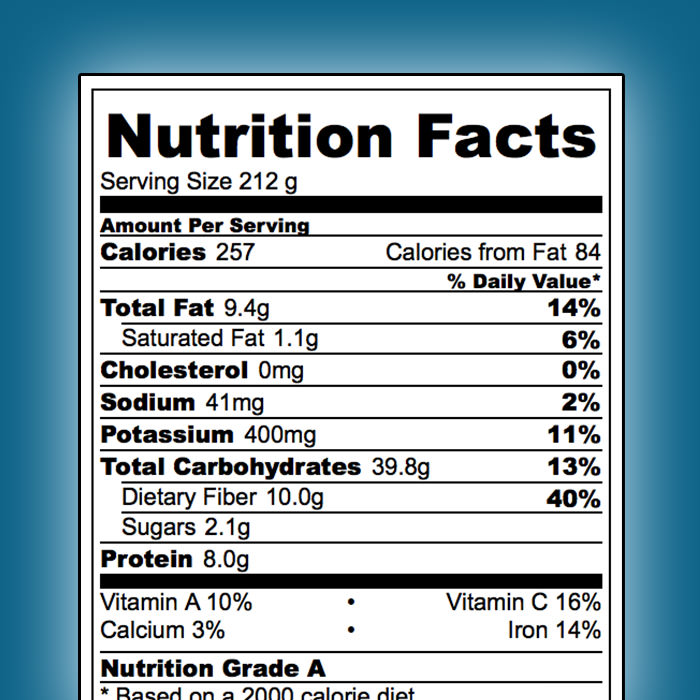





Best post ever! anywhere! anytime! This is the best tool by far for cooks, chefs, and stay at home dads like me who watch what we make. Thank you so much!!!!!
Best post ever? Anywhere? Anytime? Haha, thanks so much, Paul! 🙂
This is a good & neat tool to know about. Thank you :0).
You’re very welcome, Abbi! 🙂
It did not work for me for ingredients like dal, toor dal, moong dal or any times of lentils for that matter. The ingredient is found in the list but it just was not able to figure out the calories. and once you start editing the information, it goes all weird.
Hi Prash, well “dal” isn’t really an English word and it typically references a prepared dish with lentils, not the lentils themselves. If you actually search for “red lentils”, “green lentils”, etc., ingredients will come right up!
Nice and informative. There are also apps that make it super simple as well. Myfitnesspal for example allows you to scan the barcode of the box, food, etc and automatically adds it to your daily count. You can also draw from tens of thousands of ingredients that have all the nutritional value all ready for you. Its fantastic and a super convenient way to count your daily calories. It also pairs with many fitness apps 🙂
Hey Nick, yes MyFitnessPal is great for some things but it’s harder to put together an entire breakdown of one meal. Possible, but requires quite a bit more work.
Yeah, I love that website. You just have to be careful because it doesn’t always pick the right food. It never gets nutritional yeast right. 😉
I just checked and nutritional yeast popped right up, but I’ve had that happen too – sometimes it can take a few tries to get the ingredients right.
Excellent!! I’ve been having an issue logging stuff through MyFitnessPal. I’m looking forward to giving this one a go.
Can’t wait to try this! Thanks for sharing the website
Awesome! This is so helpful!!! Thanks for sharing. Your blog is one of the best out there. Love your enthusiasm for real food-very inspiring.
I’m glad you found it helpful, Rachel! And you’re so welcome – I love sharing my passion for real food 🙂
Another superb post! Thank you!
Hi Andrew,
I’ve tried a few of your recipes and they’ve all been winners. I was wondering about the calorie count app. I just downloaded it and I can’t find the feature that figures nutrition. Have you used this lately?
Hmm, I didn’t even know they had an app. If you just click the link mentioned in the post it’ll take you right to the calculator website. I just checked and it is working.
With this post, I think I love you Andrew
Love you too, Pan! 🙂
Glad you’re on Andrew, I just used the link, there is a mobile version of the analyzer but it wouldn’t load on my phone.. the link for the desktop worked fine on my phone though..
I’ve been on a cannellini bean kick lately and just ran my chocolate cannellini bean cupcake recipe thru and it comes out to 320 calories per large cupcake.. and only 50 are fat calories.. no dairy no cholesterol and gluten free.. high in iron protein potassium and other good stuff I can’t remember..lol.. my version of this is sweet moist and chocolicious.. my secret ingredient is macadamia nut oil in place of butter or other oils..
I also used sugar and stevia.. all organic ingredients.. and this cake gets tastier overnight.. the texture is like a moist cake.. I’m sure you’ve tried a recipe of cannellini cake.. but I hope you try it using the macadamia nut oil next time.. you won’t be disappointed.. thanks for your site, it’s fun, interesting and great info ! After much prodding from friends I started a wordpress blog but am having a hard time finding time to figure out the menu setup.. but once I do, I’d like to link your site, if you’ll allow it..
Very interesting! I have definitely not tried a cannellini bean cupcake (!) but it sounds kind of amazing. I guess I know what to do with that can of cannellini beans that has been sitting in my cupboard forever 😀 thanks for the suggestion!
Am working on new projects right now to formulate recipes for the Ketogenic Diet .. and especially in the high fat to combined protein/carb ratios being used as a dietary therapeutic for non-respondent (doesn’t respond to anti-seizure medication) epilepsy. So, focused on low carb, relatively low protein, very high fat.. kicks cell metabolism from processing sugar to glucose to generating ketones and using fat as a cellular fuel..
Having said all that, I’m not using ANY added sugars.. have discovered in my research that sugar alternatives are also not necessarily healthy… agave has a high glycemic index, stevia is highly processed with chemicals to produce the powder to remove the severe aftertaste prominent in stevia leaves. My new discovery.. with no as yet known issues.. Monk Fruit powder (make sure the product doesn’t include erythritol!) available on Amazon.com.
Very informative and just what I was looking for for my blog. Can’t wait to try it.
Hi, would this app satisfy FDA requirements for Nutritional Labels. My soups will be sold to the public.
There is a mine field of information to sift through..
We’ve been helping lots of people with advice in the UK. Maybe we could help you?
You just saved me at least $10,000.00, using that lab to analyze my recipes would have be murder on my bank account. THANK YOU!!!
Well, I don’t know what you’re using this for, but I certainly can’t guarantee the accuracy of their tool and I probably wouldn’t rely on it for more professional uses.
can i use this nutrition label for my product to put in market?
Great tool, thanks!
I’m new to the use of Calorie Counter and see a message that it is going to be taken off line soon:
“Important Update: Calorie Count will be shutting down on March 15th. Please click here to read the announcement. Data export is available.”
Can anyone point me to a similar online nutritional label tool ( free?)
Hmm! Thanks for pointing that out. I’ll start looking for a replacement and update the post if needed.
I just updated this article with the new tool from VeryWell. When I read CalorieCount’s notice I realized they weren’t actually shutting down, just moving to VeryWell.com and the same tool can be found there. New links and screenshots above! 🙂
Foul news. Had a look at that wonderful site. MFP is way off when it comes to counting calories. But had a look at Calorie Count and saw this
Important Update: Calorie Count will be shutting down on March 15th. Please click here to read the announcement. Data export is available.
Sad face
I just updated this article with the new tool from VeryWell. When I read CalorieCount’s notice I realized they weren’t actually shutting down, just moving to VeryWell.com and the same tool can be found there. New links and screenshots above! 🙂
Try the USDA Supertracker
https://www.supertracker.usda.gov/myrecipe.aspx
Does have some limitations, especially lacking in calorie counts for seasonings/herbs or unusual foods.
Upside is you can also export the info in pdf, word, or excel
Don’t know about the accuracy, but one would hope…
Hey Shannon, thanks for the link. It’s frustrating that you can only do one ingredient at a time. That seems like the best option once CalorieCount is gone, but I’ll let you guys know if I find anything better!
JUST FYI – Calorie Count is shutting down in March 2017, I just saw the annoucement. I loved this feature myself but was unable to find any news if this feature was being hosted elsewhere.
I just updated this article with the new tool from VeryWell. When I read CalorieCount’s notice I realized they weren’t actually shutting down, just moving to VeryWell.com and the same tool can be found there. New links and screenshots above! 🙂
Great! Thanks for the update 🙂
Hello Andrew – I only discovered your site today, when looking for a nutrition label generation tool. Seeing that Calorie Count is gone now I thought I’d touch base to keep up with the conversation as I’d love to hear your thoughts on where to next!
BTW – your recipes also look superb. Congratulations!
I just updated this article with the new tool from VeryWell. When I read CalorieCount’s notice I realized they weren’t actually shutting down, just moving to VeryWell.com and the same tool can be found there. New links and screenshots above! 🙂
That’s really good of you and thank you Andrew. I have also discovered a similar tool at http://www.happyforks.com
Best
Anita
Does this allow you print a label? And maybe I missed something but did you say this is a free application?
Thank you.
Useless. You can’t even put in simple chocolate chips – there is no option. Absolutely useless.
How do you account for nutritional value lost/changed in the process such as through heat/boiling/etc?
I would like to use your tool but you don’t show the phosphorus level in your analysis. Can you add that so all kidney patients can use your tool?
It’s not my tool
Thank you. This is very helpful
Can this be used for commercial labels as well?
No that would not be a good idea
Takes forever to load. I have waited 2 days, and still not loading…
LOL waiting two days for a website to load is some serious patience… at that point you might want to check your internet connection or something (the site is up right now for me).
After you’ve entered the ingredients, it asks you to enter the number of servings, but doesn’t indicate in what quantity…it just has numbers…2 could be 2 cups, 2 oz, 2T…I would use it if they’d add a drop down menu for amounts. Thanks for the lead, though!
The measurements don’t signify. It’s asking how many servings you want the total to be divided by. Ie. how many people are eating it or if you know a recipe makes 24 mini muffins, then put 24 and you will know the nutritional info per muffin. How many each person eats is up to them.
^ Yes ^
Thank you for posting this. I am wondering after I make a recipe and get the calculations right then how am going to calculate the calories after I fry my recipe in oil. For example I know how many calories in one pound of potatoes then how many calories in my fries for one pound of potatoes?
How do you print the labels after you created them? I need to print 12 labels per page
Do you use and put them in the recipes you post?
Thank you Paul,is this truly accurate?
Terrible website – I’ve been trying to get several recipes to work but it’s always ingredients not found. Then for some ingredients I cannot select a certain measurement. So for the low carb granola I just tried to analyze, it didn’t like that I had ‘duplicate’ items, chopped almonds and sliced almonds! Then for pumpkin seeds – it couldn’t find that ingredient unless I said pepitas – then it wouldn’t use cup as a measurement. Total waste of time. They could make it SOOOO much better with just a little more effort!
Hey
How do you get it to say the serving size?
I keep trying to use this, but it won’t work! I get errors, no matter what I put, it won’t take it. For example I used ground beef 80/20 and it says error. I looked at the suggested input on the list, found it, chose it, still wouldn’t work. That thing is seriously messed up. How can ground beef 80/20 not be in their list for ingredients?!
Thank for this information! But there is a problem it takes a lot of time to load… But it still works.
Is there a way to add an ingredient to the database if it’s not coming up when searched?
Ah I’m not sure. I have never tried to add one myself, I think you’d have to contact VeryWell directly about that.
I am So glad I found This article. I have recently started my food website and it will be great to use this site
Great! 🙂 I’m glad to hear that. Best of luck with the new site!
I get different results when I use different units of measurement for the same ingredient. I also note that if I calculate manually the nutrition facts, the results are not the same.
Hmm! I see this tool as a great starting point, but I would double check it. You may want to contact VeryWell about that directly. I’m sure they’d like to hear about bugs in the tool.
This calculator is inaccurate. It does not display the correct nutrition facts for my recipe.
Its a pity that this site is not user friendly with the updated low carb options that are available today. Had a long session even trying to enter a chilli name because it only gives you a very limited option, finally by putting a chilli down that im not using to try and get a reading
Hmm, that’s a bummer. I too have had more and more issues with this tool in the years since I wrote this tutorial. Sometimes it works great, others not so much. I think I’ll start looking for a better one!
Here I am in 2021 and so excited to come across this post! Thank you for sharing this, it’s already making my life SO much easier. I was trying to figure out calories based on all my homemade recipes and my brain was turning to mush. I’ve book marked the page on Eating Wells site and know I’ll be using it daily! I see others have had issues, but for now I’m grateful to at least have something. It’s free and I didn’t have to work hard to find it so I’m not gonna complain
This website is really bad. It doesn’t have 80% of ingredients around the world and doesn’t calculate properly anymore.
It does t recognize almond flour or coconut flour or stevia making it useless to me.
THAT IS AWESOME!!
Hi been reading ur nutritional fact info I’m unable to figure out how to calculate the ingredients for my lemonade. Can u help me plz.
overall, I like this nutrition calculator, but it is not without major headaches, as if you don’t type the ingredient just right, it won’t find it, or if it finds it it is often very hard to enter the amount in the units you need, as it doesn’t always allow you to enter custom units even when selecting custom units. Also, wish you could save the finished label onto your computer rather than on a website, if you don’t have one or don’t wish to create a website.
How do I calculate the serving quantity for a recipe of 22 cookies but these cookies will be package 6 per bag.
I don’t know why sites keep saying this site is so good. When it doesn’t recognize things like no-sugar-added marinara sauce, Parmigiano-Reggiano, fat-free ricotta. Simple food items that should be recognized are not. The bad thing is you can’t even edit them. I just wish I could find one that really did its job.